Free Construction Gantt Chart Template (Excel)
Download our free construction Gantt chart template in Excel format – perfect for planning factory and bungalow projects in KL & Selangor. Editable Excel Gantt Chart
CONSTRUCTION
@ndrew Chu
7/9/20255 min read
Introduction to Gantt Charts in Construction Planning
Gantt charts have become an essential tool in construction project management, providing a clear visual representation of project timelines. They allow project managers to effectively schedule and monitor various components of construction projects, ensuring that all elements are well-coordinated and aligned with the overall project objectives. Through a visual format, Gantt charts illustrate tasks along a timeline, depicting their start and end dates, durations, and dependencies. This facilitates a better understanding of the entire project landscape.
In the context of planning for factory and bungalow projects, the advantages of utilizing Gantt charts are particularly significant. For instance, they enable project managers to identify overlaps in tasks, track progress against initial timelines, and anticipate potential delays. By allocating resources more efficiently, project teams can minimize idle time and optimize the workflow. Specifically, Gantt charts can assist in managing complex interactions between tasks that require collaboration among different teams and stakeholders within the construction process.
Moreover, Gantt charts foster enhanced communication among team me mbers by providing a straightforward way to convey project progress and requirements. This transparency is crucial in construction settings, where multiple disciplines are often involved and clear communication is essential for successful project execution. The adaptability of Gantt charts allows them to be tailored for various project sizes and complexities, making them suitable for both factory construction and bungalow development.
A key benefit of using a Gantt chart is that it not only serves as a planning document but also evolves into a tracking tool throughout the construction lifecycle. As tasks are completed, project managers can update the Gantt chart to reflect real-time progress, thus maintaining accountability and helping to keep the project on track. This dynamic nature of Gantt charts is one of the reasons they are highly regarded in construction project management.
The Free Construction Gantt Chart template is a meticulously designed tool aimed at optimizing project scheduling for both factory and bungalow projects. A standout feature of this template is its high degree of customization, allowing users to tailor the chart according to their specific project needs. For instance, users can specify task durations, set up dependencies between tasks, and define key milestones that mark significant points in the project timeline. This flexibility ensures that any project, regardless of its complexity, can be effectively managed.
The Excel format of the Gantt chart template makes it remarkably user-friendly. It is accessible to individuals with varying levels of expertise, from beginners to seasoned project managers. Its straightforward layout enables users to quickly navigate through the functionalities without requiring extensive training or prior experience with Gantt charts. Furthermore, the cells in the spreadsheet can be easily modified, enabling efficient updates to project timelines as required. This design choice supports not only individual tasks but also entire project phases, fostering a holistic project management approach.
Another important feature is the ability to visualize the project schedule clearly. This visual representation assists in monitoring progress, making it easier to identify potential delays and adjust timelines accordingly. Users can quickly see where tasks overlap or where dependencies might complicate the workflow, enabling proactive management of resource allocation. Ultimately, the combination of customization options, user-friendly Excel features, and effective visual tools in the Free Construction Gantt Chart template positions it as an essential resource for successful project planning in diverse construction environments.
Construction Gantt Chart (Project Schedule) Excel screenshot for Malaysia factory & bungalow projects
Construction Gantt Chart (Project Schedule)
Key Features of the Free Construction Gantt Chart Template
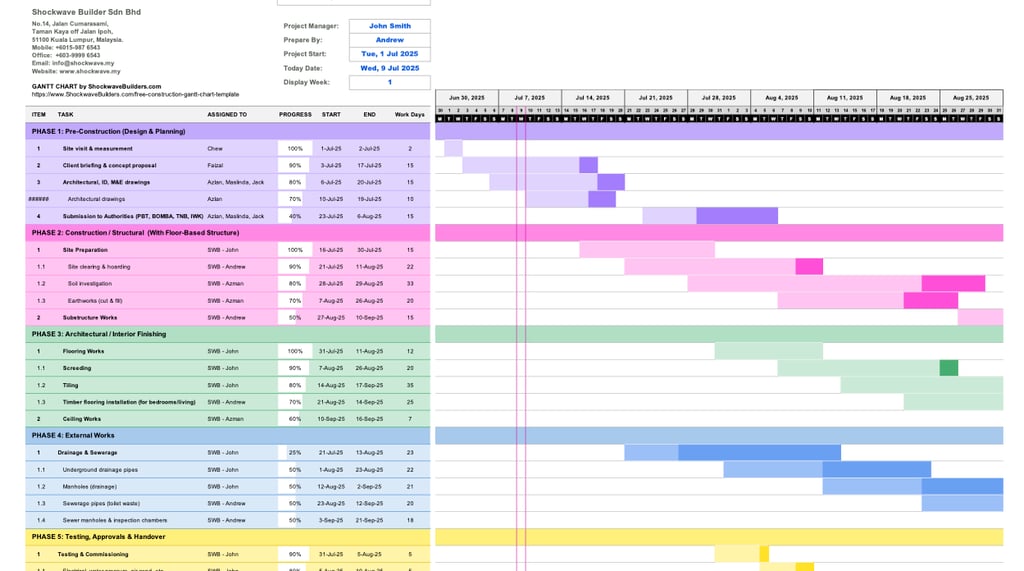
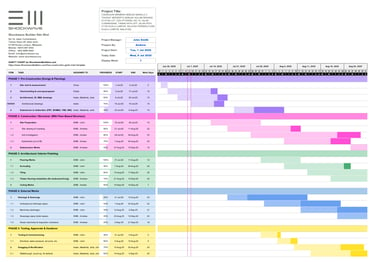
The Gantt chart serves as a powerful tool for project management within the construction sector, facilitating the organization and oversight of tasks, timelines, and milestones. To begin utilizing this chart effectively, start by inputting all essential tasks related to your construction project. This stage includes not just major milestones such as foundation laying or roofing, but also smaller, critical tasks like securing permits or conducting site surveys. Each task should be listed along with its start and end dates to establish a clear timeline.
Once all tasks are recorded, it is crucial to visualize the relationships and overlaps between different activities. Constructing the Gantt chart in Excel entails utilizing horizontal bars to represent task durations. The length of each bar corresponds to the time allocated for that specific task, allowing for immediate visual recognition of how tasks overlap or follow one another. For optimal oversight, employ features like color coding to distinguish between various phases of construction, such as groundwork, structural work, or finishing. This not only enhances aesthetic appeal but also aids in quick identification of tasks requiring immediate attention.
Tracking progress against deadlines is vital to successful project management. Regularly updating the Gantt chart with actual progress ensures alignment with project goals. Utilize conditional formatting in Excel to automatically change the color of tasks percentage of work done and what task that are behind schedule, highlighting areas that need urgent intervention. An effective practice is to review the chart during regular planning meetings to adjust timelines and resource allocation based on observed progress. For example, if foundation work is delayed, the subsequent tasks can be adjusted accordingly. These strategies exemplify best practices in using a Gantt chart to maintain effective oversight of construction projects, ultimately promoting successful project outcomes.


How to Use the Gantt Chart for Effective Project Management
Free Construction Gantt Chart (Excel): Optimize Your Factory or Bungalow Project Planning
Planning a construction project can be overwhelming — especially if you're building a factory or bungalow in Malaysia. That’s why we created this ready-to-use Gantt chart template, designed for owners, consultants, and architects managing small to mid-size builds.
This free Excel file is editable and built based on real-world construction projects we've completed in KL and Selangor. It's a perfect tool to visualize project timelines and stay in control from start to finish.
This Excel Gantt chart includes pre-filled tasks across all key construction stages:
Pre-construction: Site setup, design planning, permit submissions
Groundwork & structure: Piling, foundation, bricklaying
Architectural works: Roofing, plastering, painting
M&E installation: Electrical wiring, plumbing
Finishing works: Ceiling, flooring, carpentry
The chart is fully editable, allowing you to:
Add/remove tasks
Adjust start dates
Extend or shorten task durations
Whether you're a homeowner, architect, or consultant, this Gantt chart gives you a professional project view.
What's Inside the Gantt Chart Template?
Using a Gantt chart in construction isn't just helpful — it's essential. Here's why:
Improves timeline visibility: See every task and deadline clearly
Reduces miscommunication: Everyone is aligned on progress
Prevents delays: Plan ahead and identify clashes early
Supports tender submissions: Adds credibility to your proposal
Makes you look professional: Impress your client or boss
Why Use a Gantt Chart for Construction Projects?
This template is ideal for:
Architects & consultants submitting tenders for factory/bungalow projects
Direct owners overseeing their own construction schedule
Project managers planning timelines with their teams
Contractors wanting a clean overview of tasks & milestones
Who Should Use This Template?
Click below to download the Excel file:
File name: shockwave-builders-free-construction-gantt-chart-v1.1 Format: .xlsx (Microsoft Excel)
No signup required. Just download, edit, and build.
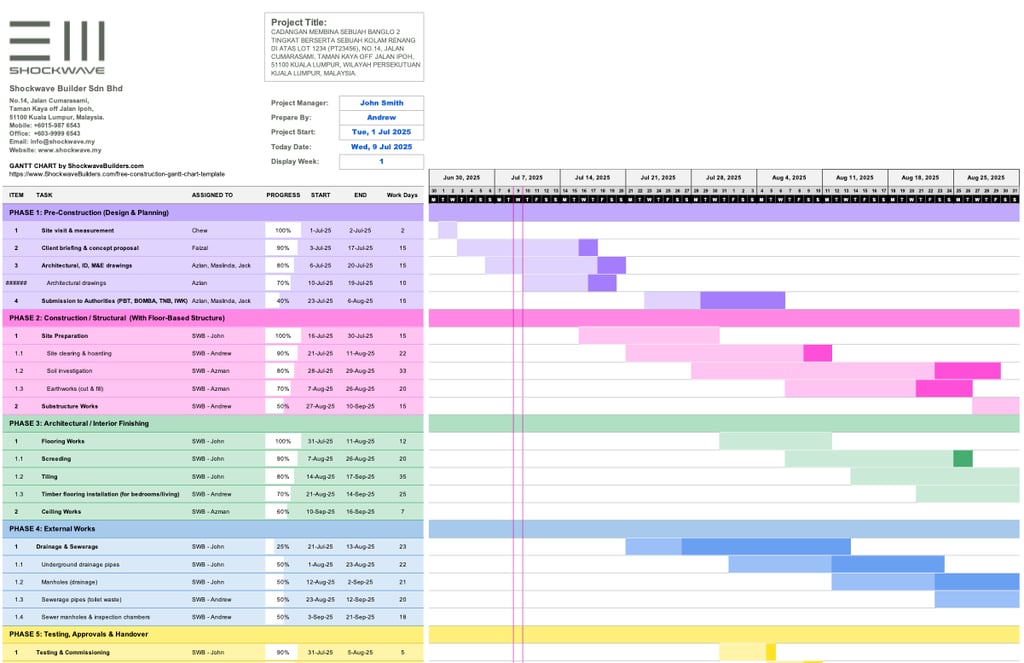
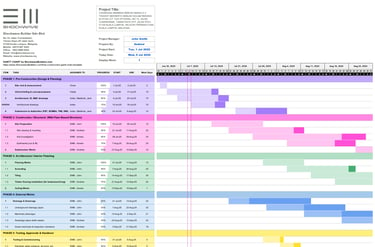
Download Your Free Construction Gantt Chart Template Below
Want Us to Help You Plan Your Project?
Since 2013, we've worked with architects, consultants, and owners across KL and Selangor on residential and industrial projects. From factory construction to custom bungalows, we understand the local approval process, costing, design, and delivery.
Let Shockwave Builders Sdn Bhd help you Build with Passion and Confidence.
Email: info@shockwavebuilders.com
© Copyright Shockwave Builders Sdn Bhd Malaysia 2013 - 2025. All rights reserved.
Shockwave Builders Sdn Bhd is a trusted construction company in Kuala Lumpur offering design and build solutions, factory construction, bungalow projects, and interior renovation services across KL and Selangor. CIDB certified and backed by over 10 years of experience.
We Built with Passion. Delivered with Precision.
Shockwave Builders Sdn Bhd
No.14, Jalan Cumarasami, Taman Kaya off Jalan Ipoh, 51100 Kuala Lumpur, Malaysia.
Mobile: +6012-389 9128 (Andrew)
+6016-635 1160 (KK Yeap)
Office: +603-6179 3028
Related Company
Shockwave Sdn Bhd our Event Management & Exhibition Company


